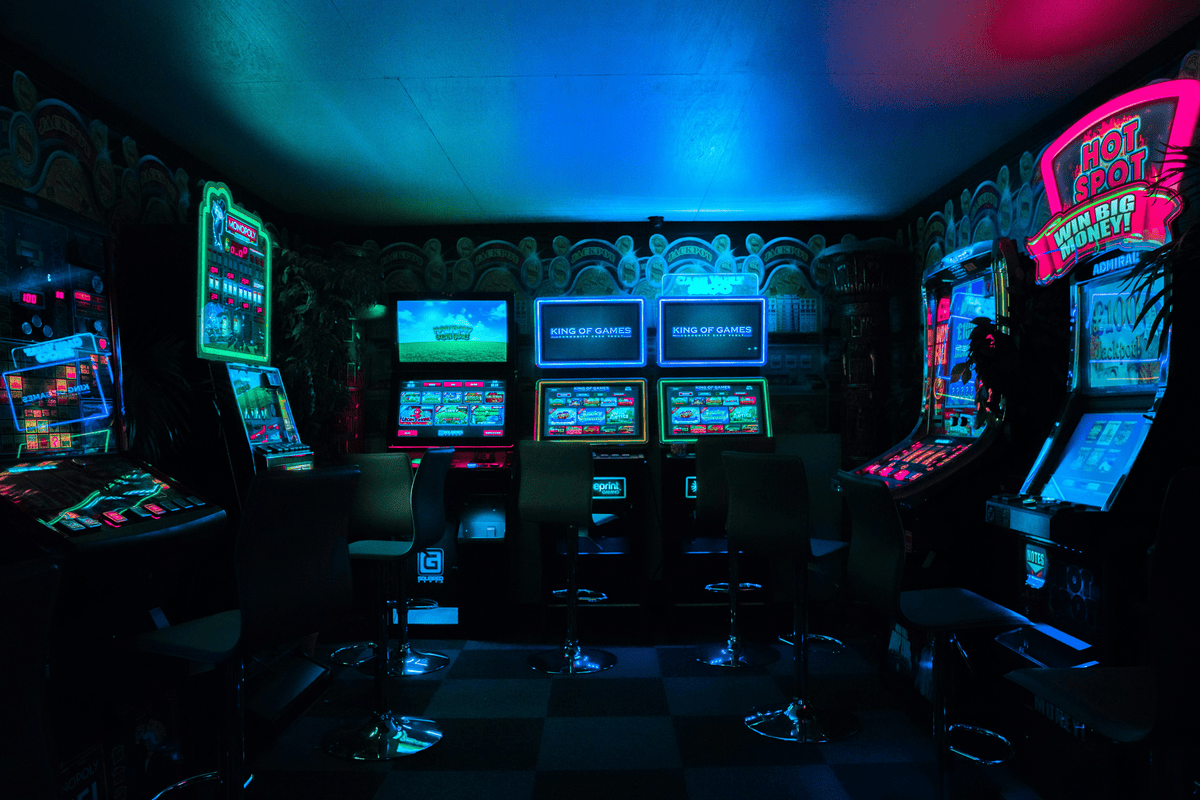Have you ever had your perfectly functioning SSIS package suddenly crash, reporting a cryptic “Error 469” that redirected you to search engines? You’re not alone. This common SQL Server engine error typically appears in the middle of a critical data load, often during a convenient bulk insert operation.
The good news? SSIS error 469 is very specific and, once you understand its rules, surprisingly easy to troubleshoot. Imagine SQL Server telling you, “Hey, you’re trying to do something powerful with identity columns, but you forgot to give me the full instructions!” We’ll analyze exactly what triggers this message and how you can permanently fix it.
What exactly is SSIS Error 469 ?
Simply put, error 469 is a SQL Server database engine rule compliance notification. The official message says: “The destination table must specify an explicit column list if the KEEPIDENTITY table hint is used and the table contains an identity column.”
Let’s translate this from database jargon into plain English.
Imagine you’re moving into a new house. Your identity column is like a special self-assembling piece of furniture that assembles itself (it automatically generates numbers). The KEEPIDENTITY hint means, “No, I brought my family heirloom; use the one I have in this moving truck.”
SQL Server acts like a careful foreman and then says, “Okay, but if you specify your own value for this self-assembling piece of furniture, I need a detailed inventory of every item you’re bringing. I’m not taking anything for granted.” This detailed inventory list is your explicit column list.
Therefore, the error occurs if three conditions are met:
Your destination table contains an identity column.
You’re using a BULK INSERT, OPENROWSET(BULK…), or similar operation.
You used the KEEPIDENTITY table hint without explicitly naming each column you’re inserting data into.
Why does this error occur in SSIS? You might be thinking, “But I didn’t write T-SQL with KEEPIDENTITY!” This is where SSIS comes in. SSIS error 469 isn’t always due to handwritten code. More often, it’s due to SSIS components generating T-SQL in the background.
Here are the most common SSIS Error 469 scenarios that trigger SSIS Error 469
Using an SQL command in an OLE DB source: A custom BULK INSERT or OPENROWSET query was written to improve performance and included the KEEPIDENTITY hint, but you forgot to include the column list.
The OLE DB destination component: If this component is configured with “Table or View – Fast Load” and the “KEEP IDENTITY” option is enabled, SSIS automatically generates a T-SQL statement with KEEPIDENTITY. If the destination table contains an identity column and the data flow does not explicitly map each column, the error occurs. SQL Task Execution: Each T-SQL statement executed within a SQL task performing a bulk load with KEEPIDENTITY is subject to the same rule.
The error log can point to a specific BULK INSERT statement or an SSIS data flow task, but the cause is always the same SQL Server rule violation.
Practical Example SSIS Error 469
Suppose you have a customer table with the following structure:
sql
CREATE TABLE dbo.Customers (
CustomerID int IDENTITY(1,1) PRIMARY KEY,
FullName nvarchar(100) NOT NULL,
Email nvarchar(255)
);
Your source data file (customers.csv) contains custom CustomerID values that you want to preserve. The incorrect T-SQL command that would cause error 469 is:
sql
BULK INSERT dbo.Customers
FROM ‘C:\data\customers.csv’
WITH (
FIELDTERMINATOR = ‘,’,
ROWTERMINATOR = ‘\n’,
KEEPIDENTITY — We are telling SQL Server to use our source IDs.
);
— ERROR 469! No column list is provided. SQL Server detects KEEPIDENTITY and an identity column in the table and immediately requests a column list.
How to Fix SSIS Error 469: Step-by-Step Guide
To fix this error, you must provide the explicit instructions that SQL Server requires. Here are the main methods, from fastest to most robust.
Method 1: Direct T-SQL Solution (Add Column List)
This is the simplest solution if the error lies in your own SQL command. Simply adjust your INSERT or BULK INSERT statement to include the exact columns you want to populate.
The Solution in Action SSIS Error 469:
In the example above, the corrected code is:
sql
BULK INSERT dbo.Customers (CustomerID, FullName, Email) — Explicit Column List Here
FROM ‘C:\data\customers.csv’
WITH (
FIELDTERMINATOR = ‘,’,
ROWTERMINATOR = ‘\n’,
KEEPIDENTITY
); By adding (CustomerID, FullName, Email), we provide SQL Server with the detailed inventory it needs. The operation was successful, and the source CustomerID values are inserted directly into the table’s identity column.
Method 2: Correct the SSIS Error 469 OLE DB destination component
If the error originates in an SSIS data flow, correct it in the Package Designer.
Open the data flow: Navigate to the failed data flow task.
Select the OLE DB destination: Double-click the destination component to be loaded into the destination table.
For mappings: Click the “Mappings” page on the left side of the editor.
Check all columns: Ensure each input column in your source is explicitly mapped to its corresponding destination column. SSIS typically creates these mappings automatically. However, missing or incorrect mappings can cause errors. Simply performing a full mapping will allow SSIS to generate the correct SQL with an explicit column list.
This method is visual and confirms the correct structure of your data flow.
Method 3: SET IDENTITY_INSERT as an alternative
Sometimes, using KEEPIDENTITY isn’t mandatory. You can achieve the same result with SET IDENTITY_INSERT. This approach offers greater flexibility, especially with individual INSERT statements.
It works like this:
sql
SET IDENTITY_INSERT dbo.Customers ON; – Allow explicit identity values
INSERT INTO dbo.Customers (CustomerID, FullName, Email) – The column list is still required!
VOUCHERS (1001, ‘John Doe’, ‘john.doe@example.com’);
SET IDENTITY_INSERT dbo.Customers OFF; – Disable the setting.
Important note: SET IDENTITY_INSERT is a connection-level setting. When using it in SSIS, you must execute the ON, INSERT, and OFF statements within the same SQL execution task or in the same database connection context. Otherwise, you could leave the setting enabled for other operations, which could cause problems.
Proactive Measures: Avoid error 469 altogether. Prevention is better than cure. Here’s how to avoid this error before it occurs:
Get into the habit of using column lists: Always write INSERT statements with an explicit column list, even when not required. This makes your code self-documenting, more robust to schema changes (e.g., adding new nullable columns), and helps prevent this error.
Leverage SSIS logging: Configure verbose SSIS logging in the SSISDB catalog or a custom log table. When an error like 469 occurs, the logs identify the exact T-SQL command that failed, saving you valuable troubleshooting time.
Code Review Checklist: Include a check for “explicit column lists with bulk operations” in your data integration team’s code review process.
Conclusion: Master SSIS Error 469
Although confusing at first, SSIS Error 469 is simply a SQL Server security measure. It ensures data integrity during advanced operations with identity columns. Understanding that using KEEPIDENTITY requires an explicit column list for a table with an identity column will help you diagnose and resolve the issue quickly.
Key Takeaways:
Cause: A column list is missing during a bulk insert with KEEPIDENTITY.
The SSIS link: Frequently appears in OLE DB destination records or custom SQL tasks.
Solution: Always specify an explicit column list in your INSERT/BULK INSERT statement or ensure complete column mapping in your SSIS data flow.
With this in mind, this intimidating error number will be just a small obstacle in your data integration efforts.
Have you ever encountered other confusing SSIS error codes? What was your moment of inspiration when solving them?
Frequently Asked Questions
I don’t use KEEPIDENTITY, but I keep getting error 469. Why? Check the OLE DB destination component in SSIS. If you have the “Preserve Identity” option enabled, the KEEPIDENTITY hint is used in the generated T-SQL code. Disable this option or specify a full column mapping to resolve the issue.
Can I use the KEEPIDENTITY hint without an identity column?
Yes, but it doesn’t make sense. If the destination table doesn’t have an identity column, SQL Server ignores the KEEPIDENTITY hint and doesn’t generate an error. It is only relevant for tables that do.
What is the difference between KEEPIDENTITY and SET IDENTITY_INSERT?
KEEPIDENTITY is a hint specific to bulk operations (BULK INSERT, OPENROWSET(BULK…)). SET IDENTITY_INSERT is a session setting that applies to standard INSERT statements. Both allow explicit values for an identity column, but are used in different contexts.
Does this error occur with the ADO.NET destination in SSIS Error 469?
It doesn’t usually occur. The KEEPIDENTITY hint is primarily used by the OLE DB provider. The ADO.NET destination uses a different mechanism (e.g., SqlBulkCopy) that has its own options for managing identity columns, such as the KeepIdentity property in a SqlBulkCopyOptions enumeration.
Does using an explicit column list negatively affect performance?
Generally not. The main performance impact comes from the bulk operation itself. The column list is simply a metadata declaration for the query parser and causes negligible overhead.
Does this error occur when using a view as a destination?
It can occur if the view’s base table contains an identity column and KEEPIDENTITY is used in a bulk operation against that view. The same rules apply.
How can I find the exact T-SQL query that caused the SSIS Error 469?
Enable logging for your SSIS package on the “OnError” event. Search the log for the source name (the faulty component) and the “ErrorMessage” field. This often contains the exact T-SQL command that failed.